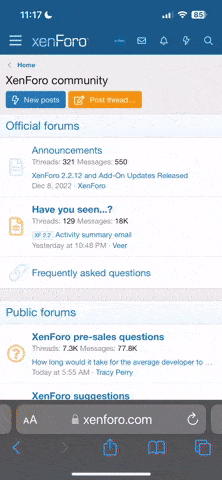CressPlaysPixelGun
New Member
Hello,So today I'll be showing you how to color your name.
Well some of the players in my server (Cress's Server or ★Cress★) Ask me
How do I put a star on my username,Well it's pretty easy,Here are the steps:
Step 1:Go to your settings and go to General Settings and go to Keyboard.
Step 2 ress 'Add new Keyboard' and Choose the Japanese one (It may seen hard to which one but you could choose both since both of them use the same letters)
ress 'Add new Keyboard' and Choose the Japanese one (It may seen hard to which one but you could choose both since both of them use the same letters)
Step 3:Go to Pixel Gun 3D go to 'Profile' and press the button which looks like a world. (This means the keyboard is worldwide)
Step 4:Click it until you see the Japanese keyboard and there you go,Just press on '☆123' on the Japanese Keyboard and there you go.
Please tell me anymore questions and I will answer you as soon as possible and don't worry because I will put your name and others to those who asked them.
Oh and sorry I meant to put a character on your name,That was for another thread but oh well please bare.
Well some of the players in my server (Cress's Server or ★Cress★) Ask me
How do I put a star on my username,Well it's pretty easy,Here are the steps:
Step 1:Go to your settings and go to General Settings and go to Keyboard.
Step 2
Step 3:Go to Pixel Gun 3D go to 'Profile' and press the button which looks like a world. (This means the keyboard is worldwide)
Step 4:Click it until you see the Japanese keyboard and there you go,Just press on '☆123' on the Japanese Keyboard and there you go.
Please tell me anymore questions and I will answer you as soon as possible and don't worry because I will put your name and others to those who asked them.
Oh and sorry I meant to put a character on your name,That was for another thread but oh well please bare.
Last edited by a moderator: