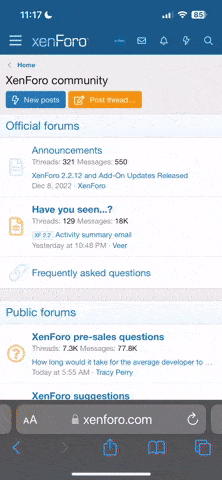unknowngamer
New Member
How do you record you gameplay? I can't find any good Free Apps Or Good Very Cheap Apps To Record My Gameplay!
It Dose Not Have To Be HD. Either way HD Or not All I want is a good video capture for Pixel Gun 3D
P.S Still Need Help With The Glitch in the other Thread
Also I Found The Free HD SCREENSHOT CAMRA FOR PIXEL GUN 3D
ITS CALLED. CAPTURE SCREEN APP HD GAMEPLAY PICTURES
ONLINE MUTIPLAYER AND OFFLINE WORKS FREE DURNING GAME
ALL YOU HAVE TO DO IS HOLD DOWN TWO BUTTONS OF YOUR CHOICE AND IT AUTOMATICALLY TAKE THR PHOT DURN GAME AND YOU CAN STILL PLAU THE GAME AT THE SAME TIME!!
PLEASE HELP ME WITH A GOOD FREE VIDEO CAPTURE FOR
PIXEL GUN 3D DOSE NOT HAVE TO BE (HD) HD OR NOT! ASLONG AS ITS GOOD AND FREE OR CHEAP! ALSO PLEASE HELP WITH A GLITCH IN MY OTHER THREAD/FORUM! ↩ please help with a skin Bug In my other
THREAD/FORUM!
It Dose Not Have To Be HD. Either way HD Or not All I want is a good video capture for Pixel Gun 3D
P.S Still Need Help With The Glitch in the other Thread
Also I Found The Free HD SCREENSHOT CAMRA FOR PIXEL GUN 3D
ITS CALLED. CAPTURE SCREEN APP HD GAMEPLAY PICTURES
ONLINE MUTIPLAYER AND OFFLINE WORKS FREE DURNING GAME
ALL YOU HAVE TO DO IS HOLD DOWN TWO BUTTONS OF YOUR CHOICE AND IT AUTOMATICALLY TAKE THR PHOT DURN GAME AND YOU CAN STILL PLAU THE GAME AT THE SAME TIME!!
PLEASE HELP ME WITH A GOOD FREE VIDEO CAPTURE FOR
PIXEL GUN 3D DOSE NOT HAVE TO BE (HD) HD OR NOT! ASLONG AS ITS GOOD AND FREE OR CHEAP! ALSO PLEASE HELP WITH A GLITCH IN MY OTHER THREAD/FORUM! ↩ please help with a skin Bug In my other
THREAD/FORUM!