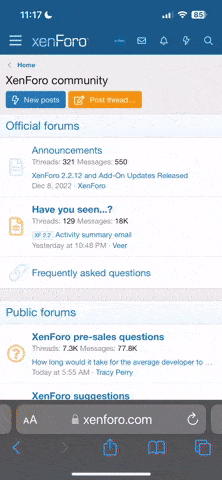EmirBRUH
New Member
My iPad 2 is experiencing massive amounts of lag these updates, causing regular crashes and whatnot. This doesn't effect my iPad 4 (also iOS 9). On the AppStore it literally says that the game supports iPad 2 and higher. The lag usually happens when:
• I'm playing online
• When I go to shop (higher chance of crashing if I go to shop whilst in a match)
• When I grab a coin from Survival
The game is becoming quite unplayable due to the lag. The game ran smoothly a year ago, I don't see how even though it supports this device, it lags a lot.
• I'm playing online
• When I go to shop (higher chance of crashing if I go to shop whilst in a match)
• When I grab a coin from Survival
The game is becoming quite unplayable due to the lag. The game ran smoothly a year ago, I don't see how even though it supports this device, it lags a lot.