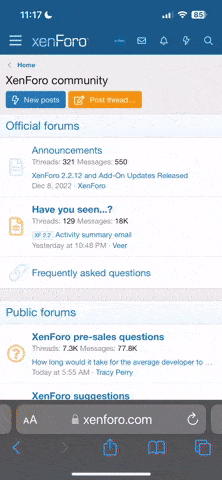StormGirl
Lightning fast
i am using an iPad and I have some in game screenshots in my photo album I want to post on a thread. The only image adding option it gives me is enter a URL. I don't have these images on the Internet, they are in my devices photo roll. Does this site have a photo album where we can upload images or something?
P. s. I see it gives me this option below in creating a thread, BUT NOT A POST?
Thanks
P. s. I see it gives me this option below in creating a thread, BUT NOT A POST?
Thanks