EvBug (ハセヲ)
Mystery Dude Who People Wont Understand
== maybe it doesnt support it i dont know last resort get a new phone or just play with a blank skin who knows maybe its blank to you but other is not
Follow along with the video below to see how to install our site as a web app on your home screen.
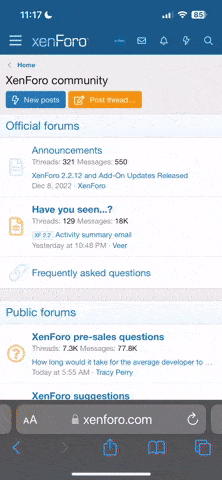
Note: This feature currently requires accessing the site using the built-in Safari browser.
It dose support it it happens a little after I leveled up and updated it== maybe it doesnt support it i dont know last resort get a new phone or just play with a blank skin who knows maybe its blank to you but other is not
NoDo they have the problem?
OK I do it now!Take another screen shot and show us
Take another screen shot and show us
Here It Is Again! difrent Skin and the other one I did buyTake another screen shot and show us
All Skin File Are TheSame. but while in game they are not!!Check your skins in the Pixel Gun folder (com.pixlgun.a3D). Either they're not present, or they somehow got corrupted. Also, I think you can redownload the skin files on some file sharing websites, but I'm not 100% certain that way will work.
Thank You!! You Really Know What You DoingWell, I have gotten this problem before on another device I tested and this bug happens to occur the same way. In a nutshell, you'll have to redownload your app. However, since you have the latest update on Android, you should be able to use Google Play Games to sync your progress in the app. To do this, you must go to the settings icon in Pixel Gun when you start your app and click the button that says Sync Data. However, you must sign in with Google Plus for the sync to work.
Or, if you don't want to do that, you can email Rilisoft and tell them your problem in the game along with your device and etc. They'll be sure to fix it in the next update.
Or wait the glitch out and hope it goes away.