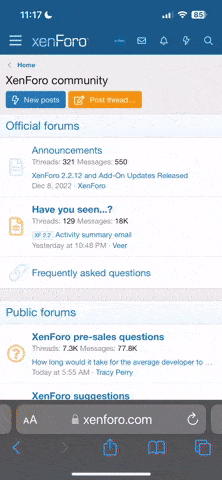Rob
Member
This is my current cape. The process into uploading a picture onto the cape is simple. This is not supported on ios systems, iphones/ipads. Only Android devices can do this. You must also have Cape Editor enables in-game.
Step 1: Download a pixelated pictures 13 KB or less. Do not download any picture file higher than 13 KB. You will not be able to play on Multiplayer Mode.
Step 2: Download the free app X-plore via the Google App Store.
Step 3: In X-plore, on the left tab, scroll down until you find a folder called Pixel Guns 3D.
Step 4: In Pixel Gun 3D file, look for a file called cape_CustomTexture.
Step 5: Delete the file cape_CustomTexture
Step 6: Go to the right tab and search for a folder named Downloads. You should find your picture to use.
Step 7: Click the picture file and click the option to Copy into Pixel Gun 3D file.
Step 8: Go back to the left tab into Pixel Gun 3D. Click the picturr file and rename it cape_CustomTexture.
Step 9: Exit and reenter the application. Congrats your cape should have your picture on it.