Install the app
How to install the app on iOS
Follow along with the video below to see how to install our site as a web app on your home screen.
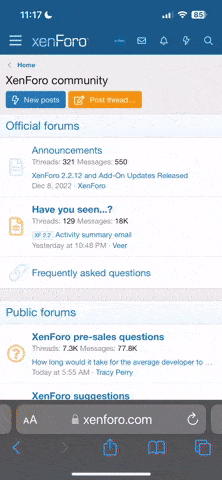
Note: This feature currently requires accessing the site using the built-in Safari browser.
You are using an out of date browser. It may not display this or other websites correctly.
You should upgrade or use an alternative browser.
You should upgrade or use an alternative browser.
Game transfer?[SOLVED]
- Thread starter fawerty
- Start date
GoldMan27
Retired Moderator/Car Enthusiast
Well, there is a theory going around:
Supposedly, if you copied all of the app's files (from using a file program on the computer like i-Fun Box or iExplorer), and pasted them to the desktop, then connected your iPhone to the computer, removed the app files from the app on your iPhone, and put your iPad's app files in place of it, this would theoretically give you all of the skins, weapons, and coins you had previously on your iPad, within your iPhone's Pixel Gun app.
Of course, this is highly theoretical, and I would only suggest this if you have nothing to lose in performing this experiment. That's pretty much the only solution I could think of that would work for iOS. With Android users can simply log into Google Play accounts and sync their data with multiple devices. Sorry.
Supposedly, if you copied all of the app's files (from using a file program on the computer like i-Fun Box or iExplorer), and pasted them to the desktop, then connected your iPhone to the computer, removed the app files from the app on your iPhone, and put your iPad's app files in place of it, this would theoretically give you all of the skins, weapons, and coins you had previously on your iPad, within your iPhone's Pixel Gun app.
Of course, this is highly theoretical, and I would only suggest this if you have nothing to lose in performing this experiment. That's pretty much the only solution I could think of that would work for iOS. With Android users can simply log into Google Play accounts and sync their data with multiple devices. Sorry.
Turtley Fun
Member
iCloud, if you don't know how look it up, there r lost of vids on it 
Adi
Member
The Only way is via Backing up your device and Restoring The SAME backup.I had updated my ipad 3 two weeks ago and my game was the same after restoring my iCloud BACKUP.
I've tried it and it really works.Just make sure it's the iCLoud backup as it wasnt stored on the computer backup.
Hope I Helped!!
-Adi
I've tried it and it really works.Just make sure it's the iCLoud backup as it wasnt stored on the computer backup.
Hope I Helped!!
-Adi
Adi
Member
No Prolem Fawerty .If ya need any help,JUST PING METhank you Adi now I can finally enjoy playing while traveling