Random Person
Gaben Newell
Can someone tell me what's the Code color for ur username color?
Follow along with the video below to see how to install our site as a web app on your home screen.
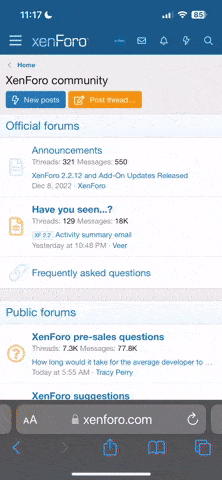
Note: This feature currently requires accessing the site using the built-in Safari browser.
ightAh yes, the ever so trendy color codes!
I managed to find a website where you could find the right code for specific colors a while back, however I forget the website. In any case however, a quick Google search reveals to me that these are HTML color does. Here's the link, where you can find color codes, input them, etc.
http://html-color-codes.info
Right but do u have to leave it to right next username or left next username?
Thnnx friend.I believe the code works anywhere in the username, however it is quite common for most players to have the code to the left, for example:
[FF0000]GoldMan27
You could alternatively, have it to the right, like so:
GoldMan27[FF0000]
The same effect happens, as long as the code is put in those square brackets. It doesn't matter where the code is, as long as it's in brackets on your username somewhere. Keep in mind however, you will only be able to see the color codes when killing/being killed, or when using the keyboard in chat.
Beats me, I've never seen that happen before.Hmmm for some reason when i put the colour code its like umm its not like full black? (i choosed black) the (<IGN>) the < is green and the rest is black why is that?
It doesn't work on white tooBeats me, I've never seen that happen before.
Though if you have the color code infront of the username, the whole name should be black. If you have it after the username, then it should show the color where it says "killed username". Other than that, I don't know what the problem is.
Goldman thxI believe the code works anywhere in the username, however it is quite common for most players to have the code to the left, for example:
[FF0000]GoldMan27
You could alternatively, have it to the right, like so:
GoldMan27[FF0000]
The same effect happens, as long as the code is put in those square brackets. It doesn't matter where the code is, as long as it's in brackets on your username somewhere. Keep in mind however, you will only be able to see the color codes when killing/being killed, or when using the keyboard in chat.
D538e6do you know the code for purple? thx
If you want to know then you have to use a link that Gold sent here. Click any color and copy the code of Color.do you know the code for purple? thx