Install the app
How to install the app on iOS
Follow along with the video below to see how to install our site as a web app on your home screen.
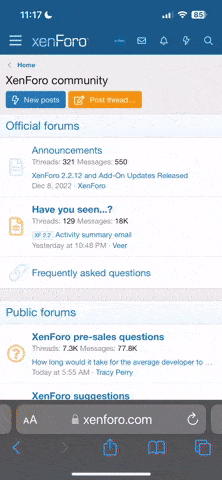
Note: This feature currently requires accessing the site using the built-in Safari browser.
You are using an out of date browser. It may not display this or other websites correctly.
You should upgrade or use an alternative browser.
You should upgrade or use an alternative browser.
Hi-Res Skins Discussion
- Thread starter GoldMan27
- Start date
CameronFTW
Member
But remeber- hi res is higher memory. So the skin but may not work onlineMy new cape (after getting it to work from using iFunBox):
View attachment 1023
I have a theory that this same method of high-res capes could also be applied to the skins, much like how some users have high-res skins in Minecraft:

If this is true, it could revolutionize the aesthetic appeal of Pixel Gun 3D!
Helium
Well-Known Member
hmm that would be interesting I will test out some hd skin files from minecraft texture packs from my pc if it work well I will tell youMy new cape (after getting it to work from using iFunBox):
View attachment 1023
I have a theory that this same method of high-res capes could also be applied to the skins, much like how some users have high-res skins in Minecraft:

If this is true, it could revolutionize the aesthetic appeal of Pixel Gun 3D!
GoldMan27
Retired Moderator/Car Enthusiast
Great! I look forward to the results.hmm that would be interesting I will test out some hd skin files from minecraft texture packs from my pc if it work well I will tell you
Helium
Well-Known Member
Great! I look forward to the results.
Well it turned out working! It works in multiplayer but I don't know if the skin can be seen by other player's view
Skin resolution is 128x Width 256 height 128 The test it not yet complete but you can test it out yourself
Next test in case the 128x is not working in other player's view
is the 64x
Only 128x below is working only 128x above will not work in multiplayer
Last edited:
GoldMan27
Retired Moderator/Car Enthusiast
Awesome! This means we can use hi-res skins in Pixel Gun 3D!View attachment 1049
Well it turned out working! It works in multiplayer but I don't know if the skin can be seen by other player's view
Skin resolution is 128x Width 256 height 128 The test it not yet complete but you can test it out yourself
Next test in case the 128x is not working in other player's view
is the 64x
Only 128x below is working only 128x above will not work in multiplayer
Oh by the way, I went digging around in the game's files today. I regret to say the weaponry textures are hard-coded into the game, meaning there are no image files for the gun textures.
I did find out however, that Pixel Gun 3D was built using the Unity engine, of all things!
Medic
sad
that is amazing!View attachment 1049
Well it turned out working! It works in multiplayer but I don't know if the skin can be seen by other player's view
Skin resolution is 128x Width 256 height 128 The test it not yet complete but you can test it out yourself
Next test in case the 128x is not working in other player's view
is the 64x
Only 128x below is working only 128x above will not work in multiplayer
Silva slaya
Ruthless killing machine
View attachment 1049
Well it turned out working! It works in multiplayer but I don't know if the skin can be seen by other player's view
Skin resolution is 128x Width 256 height 128 The test it not yet complete but you can test it out yourself
Next test in case the 128x is not working in other player's view
is the 64x
Only 128x below is working only 128x above will not work in multiplayer
FrancisMCMaster
Retired PG Vet. 2013-2015
I have imported a skin 128x resolution and i keep getting kicked out from a server. Any help?
GoldMan27
Retired Moderator/Car Enthusiast
Try and find a 64x resolution and see if that works. Your device might not be able to handle it.I have imported a skin 128x resolution and i keep getting kicked out from a server. Any help?
FrancisMCMaster
Retired PG Vet. 2013-2015
I have an ipad 2 so maybe yeah
GoldMan27
Retired Moderator/Car Enthusiast
Oh, darn. That means the 128x won't work for me either!I have an ipad 2 so maybe yeah
GoldMan27
Retired Moderator/Car Enthusiast
You can find hi-res skins by downloading them from resource packs for Minecraft.Where can i find those skin? By the way my device is android.
Birth Abroad
New Member
Between a screaming wife and kid, I have been working the past 2 days on creating my own skin layout by pasting an image onto a canvas and altering it little by little so it properly wraps around the PG3D block character. A lack of a computer and decent photo editing software has made it much more painful and slow. So far, my only medial success has been in the head. I'd upload a screenshot to here, but that would be another feat for me to figure out.
Silberklinge
Active Member
Can you make hi-res clan icons? Other than the cape and skin, that's the only other customized design that can be made with the color editor thingy, so it would be interesting to see.
While we're at it, can you use this same technique of getting hi-res skins to upload a partially/fully transparent skin? Vanilla Minecraft has barriers against this since ~Beta 1.2, since importable skin became a feature. However, the creators of PG3D never expected anyone to go beyond the skin editor to create the skin, so they failed to create code to check for valid skin resolution. Following this logic, maybe they also neglected to create code to check for opacity.
While we're at it, can you use this same technique of getting hi-res skins to upload a partially/fully transparent skin? Vanilla Minecraft has barriers against this since ~Beta 1.2, since importable skin became a feature. However, the creators of PG3D never expected anyone to go beyond the skin editor to create the skin, so they failed to create code to check for valid skin resolution. Following this logic, maybe they also neglected to create code to check for opacity.
GoldMan27
Retired Moderator/Car Enthusiast
I have tried uploading a partially/fully transparent skin, it does not work. When tried, the body becomes black, so it's impossible to import a transparent skin.Can you make hi-res clan icons? Other than the cape and skin, that's the only other customized design that can be made with the color editor thingy, so it would be interesting to see.
While we're at it, can you use this same technique of getting hi-res skins to upload a partially/fully transparent skin? Vanilla Minecraft has barriers against this since ~Beta 1.2, since importable skin became a feature. However, the creators of PG3D never expected anyone to go beyond the skin editor to create the skin, so they failed to create code to check for valid skin resolution. Following this logic, maybe they also neglected to create code to check for opacity.
As for hi-res clan emblems, I don't think we've found the clan system's clan logo picture yet. Even so, there's a small window of opportunity for hi-res photos being used, due to the small size everyone's clan emblem is.