TheCakeIsALie
Caffeine addict
You read the title! Its so close to us. According to Mojang it will be thier biggest update for Minecraft PE. Here is my evidence:https://mojang.com/2014/07/minecraft-pocket-edition-0-9-0-coming-july-10th/
Follow along with the video below to see how to install our site as a web app on your home screen.
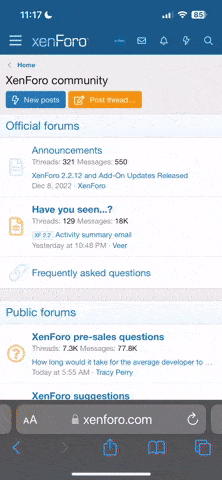
Note: This feature currently requires accessing the site using the built-in Safari browser.
How? I have an Android and I don't have 0.9.0 yet.Well i l aready have 0.9.0 alpha 12 but i dont know about you ios users.
Well install an app caled Aptoide and you will find it there.How? I have an Android and I don't have 0.9.0 yet.
There was something Mojang did. You had to be in one of their circles on Google+, and they would give you the beta apk files. Something like that anyways, I'm a bit rusty on the full details.How? I have an Android and I don't have 0.9.0 yet.
Yeah, it's a shame you can only do that without jailbreak if you're still on iOS 5. Otherwise, you need to be jailbroken to do that.The only thing missing now is having your own skins in-game, or linking your PC account with the PE one.
Actually, the way to transfer worlds from your old iPhone to the new iPhone would be to hook your old iPhone up to a PC, use iFunbox to retrieve the world folders. Then, connect your new iPhone in place of the old one, and transfer the world files over. However, that could only work if both devices have either been updated to 9.0, or if they are still on 8.1, since they changed the file format for 9.0.If you purchased MC PE on your phone, you can reinstall it on your new phone fir free. However your worlds will not be saved.
The new update is amazing! I waited so long for caves and inifinite worlds! Mojang fixed sone huge bugs and they modified your inventory.
Choose the .exe, it's easier.I'm trying to download the iFunBox for Windows and which is better, the .exe or the .zip?
Edit: I downloaded both of them and I'm scared to choose which one... it's like choosing the red wire or the blue wire in an explosive situation...
You will need to navigate to the Minecraft PE app (using Classic iFunbox tab), the go into games, com.mojang, and then MinecraftWorlds. However as mentioned, the world files are different from 9.0 to 8.1, so you'll need to have both devices running MCPE on 8.1 or 9.0 for the swap to work.What do I do after I plug my device in?
Did you accepted the inquiry on your device while connecting it to your computer? It must say something like that: "Do you want to trust this computer?" If this is not the solution your cable could be defective. (<--i've this problem and i hate it :madOkay, bad news mates... THE IFUNBOX CANNOT RECOGNIZE MY IPHONE! :mad:
It says that my iPhone needs to be paired! Can anyone help me with this?
Basically, it needs to already have been paired with iTunes at least once on the computer (I think). If it has, I'd follow Pixelgamer's advice and say it's a faulty cable.How do you do that?
I'm not really much of a computer-guy so yeah...
By paired, I meant it needs to have synced it's data with the iTunes on the computer at least once. You do this by connecting the iPhone to the computer, and opening iTunes (if it doesn't open automatically upon being connected to the computer).How do I pair them? I don't think it's the problem with the cable because I tried it with both of them and neither of them worked.