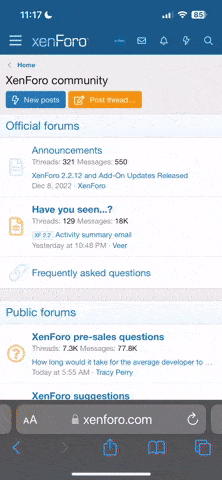GoldMan27
Retired Moderator/Car Enthusiast
COLOR CODES
This works with ALL existing versions of Pixel Gun 3D.
Step 1: Locate a website that lists or has color codes.This works with ALL existing versions of Pixel Gun 3D.
Pixel Gun 3D only allows use of HTML color codes, which consist of a 6-character format. A good website to find out about color codes (and selecting the code you want), would be Html Color Codes.
Step 2: Select your color code.
Now that you have the website, simply scan through the color chart and pick out a color you like. Once you have it, remember the code (or you can copy it and paste it into your username form).
Step 3: Open the Pixel Gun 3D app.
Once your Pixel Gun 3D app has loaded, go to Profile. Next, where your username is, paste the code in there.
Step 4: Exit the Profile, and have fun!
Now that you have your color code in, go and show it off to the masses in multiplayer!
USERNAME FORMAT
Now that you have your color code selected, there is a certain format you need to follow:In order for the color code to show up properly, you MUST have the code between two square brackets (these things "[ ]"). For example:
[FF0000]
The color code can be put anywhere in your name. If you want the color to show for your whole name, put the code in front of your username. If you want the "killed Username" part to be colored, then it must be put after the username. Examples are below:[FF0000]GoldMan27
GoldMan27[FF0000]
And for those who want it, here are the images to prove it, in same order of appearance:
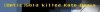
With the color code in front of username.

With the color code at the end of the username.
And there you have it! If you have any further questions, post below and I'l do my best to answer them!GoldMan27[FF0000]
And for those who want it, here are the images to prove it, in same order of appearance:
With the color code in front of username.
With the color code at the end of the username.
Last edited: