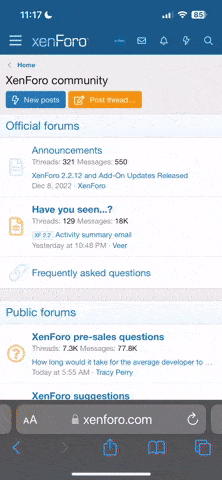Hey everyone, so I have an iPhone 6 runnings iOS 8 and when I play pixe gun, it forces me to play the tutorial... Which, is normally fine, but whenever it tells me to upgrade the weapon , there Is no upgrade button. Just a buy button and I can't press anything else...
It might be because I've already bought the weapon from the tutorial and fully upgraded it? I'm not entirely sure. I just hope this he's fixed because I really want to play it with my friends
EDIT: This is what the buy screen looks like after I buy the grenade launcher, I can't press anything except for the buy button again, but it does nothing... (And I can spin my guy around) So if anyone knows how to skip the tutorial... Im all ears
It might be because I've already bought the weapon from the tutorial and fully upgraded it? I'm not entirely sure. I just hope this he's fixed because I really want to play it with my friends
EDIT: This is what the buy screen looks like after I buy the grenade launcher, I can't press anything except for the buy button again, but it does nothing... (And I can spin my guy around) So if anyone knows how to skip the tutorial... Im all ears
Last edited by a moderator: