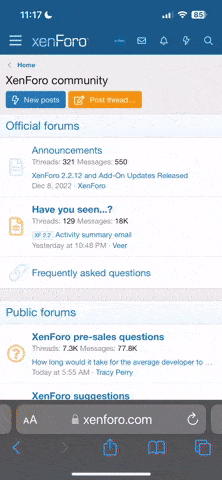Serendipity
Well-Known Member
A question that bugged me a lot, is it? I've been looking into a lot of nifty skins and I do wish to use some of them, especially since one in particular I like has a color palette + shading which is ridiculously tedious (to the point of impossibility) to replicate on Pixel Gun due to the shading.