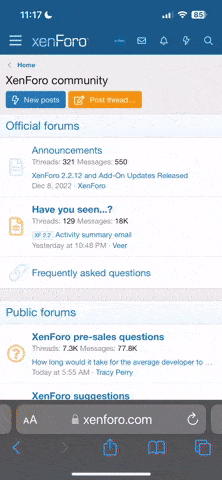Dear Players!
Not long ago we published latest update for iOS, and some people mentioned about game crash on loading screen.
Some have 14% before crash, another 19%.
Right now we working on that error.
If you wish to speed up fixing that problem, you can help us, by manually sending crash log and here is the instruction how to send us necessary information:
1) Open “Settings” on your device
2) Go to “Privacy” (In left bar under under “Passcode” tab)
3) In “Privacy” tab go to “Diagnostics & Usage”
4) In “Diagnostics & Usage” go to “Diagnostic & Usage Data”
5) Scroll down to the bottom and Select the latest file named “Zombiegun3d” by date.
6) Manually select all text in file and copy it (hold finger on any part of text, stretch the selection text border until whole text is selected)
7) Create new message in any mail service (on a device) and paste selected text.
8) In a bottom of message, briefly write about a problem.
9) Write “Crash Report” in mail Subject
10) Send it on our support email:
bugreports.pixelgun3d@gmail.com
It will be just great if you also will write down the model of your device and version of current OS.
We highly appreciate your assistance!
Not long ago we published latest update for iOS, and some people mentioned about game crash on loading screen.
Some have 14% before crash, another 19%.
Right now we working on that error.
If you wish to speed up fixing that problem, you can help us, by manually sending crash log and here is the instruction how to send us necessary information:
1) Open “Settings” on your device
2) Go to “Privacy” (In left bar under under “Passcode” tab)
3) In “Privacy” tab go to “Diagnostics & Usage”
4) In “Diagnostics & Usage” go to “Diagnostic & Usage Data”
5) Scroll down to the bottom and Select the latest file named “Zombiegun3d” by date.
6) Manually select all text in file and copy it (hold finger on any part of text, stretch the selection text border until whole text is selected)
7) Create new message in any mail service (on a device) and paste selected text.
8) In a bottom of message, briefly write about a problem.
9) Write “Crash Report” in mail Subject
10) Send it on our support email:
bugreports.pixelgun3d@gmail.com
It will be just great if you also will write down the model of your device and version of current OS.
We highly appreciate your assistance!